In this article we will tell You for what you need the program NVIDIA GeForce Experience. The application NVIDIA GeForce Experience is a complex of features that is able to automatically update your drivers, make optimization games, make video games and to control the LED backlight on some cards.
Let’s start in order. First and foremost, it is of course updating drivers. The program GeForce Experience is able to automatically check the most current drivers for Your video card and download and install them.
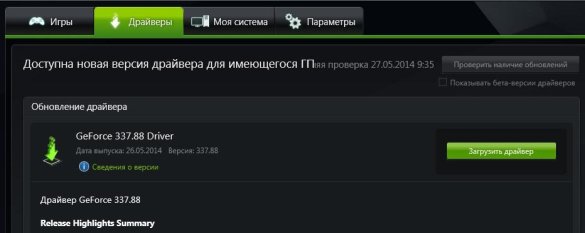
Optimization games – provides automatic configuration of graphics in games. The graphics settings is due to the analysis PC configuration. If Your computer is not very powerful, the settings are medium or minimal, and if PC gaming – the Optimizer will make the appropriate settings, and then You will be able to enjoy the game without lag. As the optimizer searches for supported games on Your PC.
Note that the optimizer does not work on all computers. For this to work we need a certain PC configuration. System requirements this program can be found on this page.

Shadow Play – this program is included with GeForce Experience, is able to record video games You play. Unlike other means of recording video (Fraps, Bandicam), the app Shadow Play does not affect the performance of Your PC during the games. The same Shadow Play is able to stream gameplay to the Twitch service. In addition to the Twith app Shadow Play can broadcast the video stream from the PC to NVIDIA Sheield (if You have it of course).
The system requirements for Shadow Play, You can see on this page.

Led Visualizer – Controls Led backlight on the graphics card. Special payload this application is not responsible. Just some of the top graphics cards have the LED on the end side. If Your PC has a transparent cover and is not installed under the table to look in the settings the item is pointless.

In General, I hope we could answer to Your question why you need the program nvidia geforce experience.
